Live streaming has taken the world by storm, with popular sites like Twitch and social media apps like YouTube, Twitter, and Instagram hopping on the trend. Seniors may not be avid users of social media live streams, but tech-savvy senior living communities understand the power of being able to share live broadcasts with residents.
Caavo’s new Community Broadcast
beta feature allows senior living communities to live stream content to every resident’s TV.
Asked and Answered
We created our new Community Broadcast feature as a direct response to customer feedback.
A Minnesota-based community wanted a way to broadcast its church service to residents in their apartments. Mobility challenges and illnesses cause many residents to forego attending the services in person – especially during the height of the pandemic. The community wanted to allow residents to participate in the worship service from the comfort of their apartments.
Enter Caavo.
Our talented product and engineering team quickly realized we could solve this community’s problem and brought Caavo Community Broadcasts to life!
Communities can find the new feature within their “Favorites” in Caavo CareAdmin. Once staff selects the “Community Live Stream” button on the phone from which they wish to stream content, they can begin broadcasting the live stream.
Residents can access the live stream from their Caavo Favorites or by selecting a pop-up that appears on their TV when the community broadcast begins. The use cases are already starting to roll in – from live streaming on-site music concerts to Memory Care residents to broadcasting the afternoon chair yoga activity.
Caavo communities can now share onsite events in real-time so all residents can experience the fun!
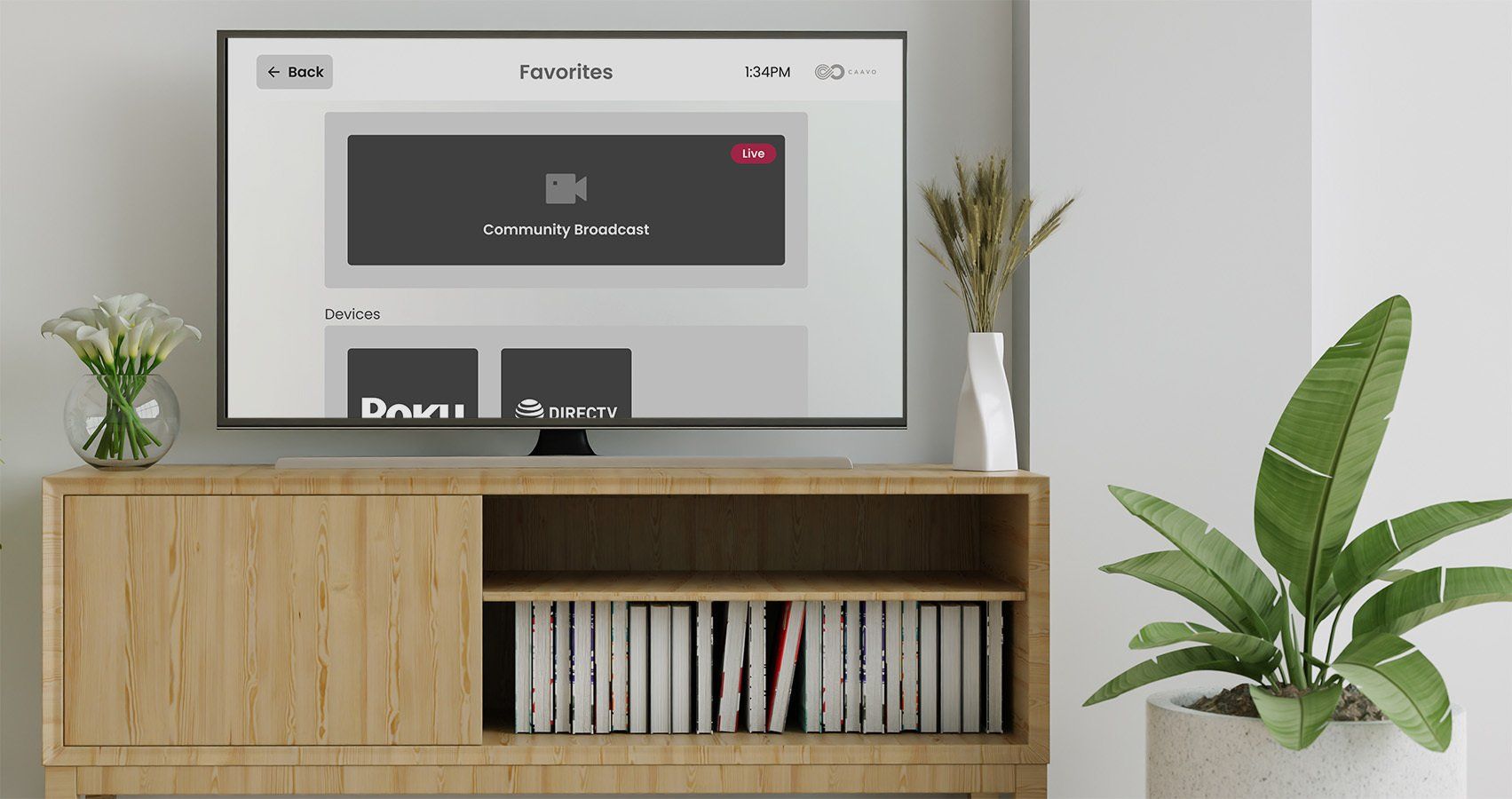
Community Favorites Get a New Look
Along with the live streaming feature come some changes to the staff and resident Favorites.
Staff can now create TV favorites for the entire community, making it easier for all residents to access their favorite channels, apps, and streaming content. Staff can choose multiple TV channels that residents can access in their “TV Favorites.” They can also select multiple Roku Channels and assign a custom image to each “Favorite” created, such as Netflix, Hulu, and Prime Video.
Staff can also use Community Favorites to share web-based information with residents, like community Facebook posts or a webpage showing meeting room space availability.
Residents can see Community Favorites and their personal TV favorites by selecting the Favorites tile from their Caavo home screen or saying “Favorites” into their Caavo remote. Favorites are grouped into sections for TV channels, Roku, photos, and web pages.
If residents want to add TV channels to their favorites, they can press the “Add a Favorite” button and speak the channel name into their remote.
At Caavo, we love when our users and communities share feedback and suggestions for making our TV-based community system more effective and valuable. We’re always striving to support residents, staff and families. Don’t hesitate to reach out to our team and send in your feedback!
